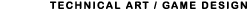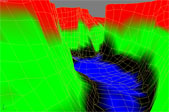Introduction
Using vertex color on a model to blend different textures is a very common practice in the making of video game. It's efficient, offers wonderful results, and it allows artist to have great control over the appearances of art assets. It's bread and butter when it comes to making terrains. This tutorial will go over some of the basics of vertex coloring in 3DS Max (similar theory and practices can be applied to Maya as well) and will show you how to create a material in the Unreal 3 engine that supports vertex color blending. This tutorial assumes that you have a basic, if not, intermediate understanding of 3D modeling, uv unwrapping, and experiences working in the Unreal 3 editor.
How it works?
The picture above is an example of a canyon created by 4 texture sheets. Notice the transition between coarse stones to finer stones and gradually transitions into typical canyon rock patterns. Each one of those textures are represented by a vertex color, by painting different colors on a model (the canyon mesh), the gradient between one color to another corresponds to how two textures will be blended together.
Here's what it looks like in 3DS Max. (Rainbow!)
Let's get started!
For this demonstration I have prepared a simple mesh with its UVs unwrapped in 3DS Max. Since we're going to be dealing with tileable textures, we wouldn't have to worry about extending the UVs out of bound. However, you should always keep them at a reasonable size so it will be easier in the end to tweak how many times you would tile the texture in the material.
Now that the UVs of the model is laid out. Let's assign a generic lambert material to the model, navigate on your command panel to the "Display" tab, and check "Vertex Colors" on the bottom. We want to display vertex colors on the model so we will have a visual feedback when we paint.
To paint vertex color, we will need to apply a "VertexPaint" modifier onto your model. Expand the modifier drop down list and select "VertexPaint". At this point you're ready to unleash the creative energy that's within you! We will go over some basic functionalities of VertexPaint in the next segment.
This concludes the introduction and preparation part of the tutorial.
Page
Copyright 2004-2019 Andy Xiao. All Rights Reserved.