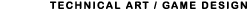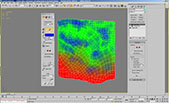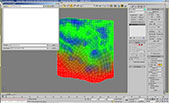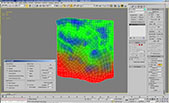VertexPaint
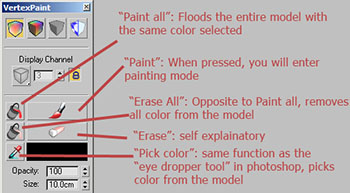
Once you have applied the "VertexPaint" stack to your model, a panel with icons will appear. These are the most frequently used tools when doing basic vertex color painting.
Before we start painting, let's plan ahead and decide which color would correspond to which texture.
For this demonstration I have prepared 3 different textures. The left represents sand, the center represent a rock pattern, and the right is moss. The vertex color assignment for this demonstration would be:
Red Sand
Green Rock
Blue Moss
To avoid selecting a different color, when choosing your color in the color sampler, make sure that only one of the fields receive the value "255" while the rest are set to "0". This will give you the most accurate Red, Green, and Blue.
The VertexPaint stack supports tablet input. For those of you who own a graphic tablet, you will be able to use the stylus to control finer details.
(note: vertex coloring is assigning a color value to each single vertex on the model. if your mesh has a low vertex count, you may want to increase the vert count in order to receive better results)
Now that the model has proper vertex color assigned to it, let's export it to the Unreal engine.
Exporting
To export your mesh into a format that can be imported into Unreal. Collapse all the stacks on your model, make sure that the pivot is placed at the center of your model and that your model is positioned at the world origin (x:0 y:0 z:0). Navigate to file/export selected. You may store your mesh as a *.ase file.
A ASCII Export configuration dialogue will appear during the exporting process. Make sure you have your settings adjusted to the screenshot above. It's important to have "Mesh Normals", "Mapping Coordinates", and "Vertex Colors" checked in that dialogue.
In the next segment we will jump into Unreal editor and go over importing and material creation.
This concludes the vertexpaint and exporting part of the tutorial.
Page
Copyright 2004-2019 Andy Xiao. All Rights Reserved.